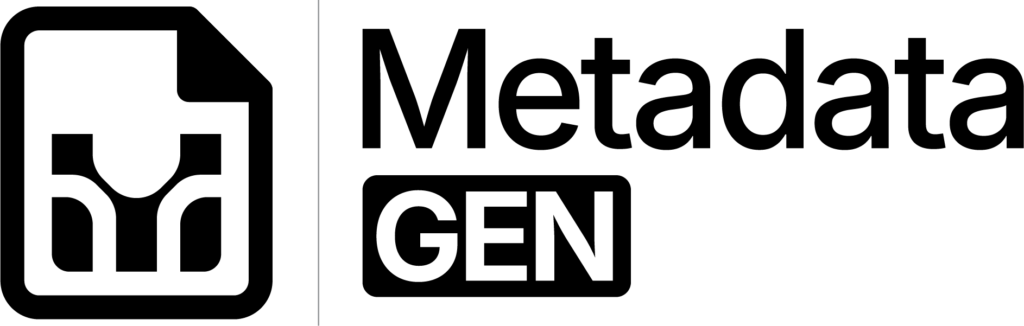- Free Forever - No Login Required
AI Powered Metadata Generator
Generate Metadata Like A Pro
Beta V 2.0.5.4API Key & Model Settings
Click + to add one.
Adding multiple API keys helps distribute requests and avoid rate limits
Uploaded Files
Essential Settings
Core metadata generation parameters
Additional Settings
Generated Metadata
Title & Description Settings
Export Options
Choose platforms to export your metadata- How to Use
Follow these simple steps to Generate Metadata
Get API Access
Visit Google AI Studio and create a free account to get your Gemini API key. It's completely free and takes just 1 minute to set up.
Enter API Key
Enter your Gemini API key into the tool. For smooth performance, use 3 keys to avoid rate limits and prevent delays.
Upload Images
Select your stock files (Images, Svg's, Videos). Upload up to 1000 images at once for batch processing.
Configure Settings
Choose your preferred title length and keyword format. Customize settings to match your platform requirements.
Generate Metadata
Click "Generate" and watch AI analyze your images. Get professional titles, descriptions, and keywords in seconds.
Export
Review, edit if needed, then export as CSV or copy individual metadata. Ready to upload to any stock platform instantly.
- Powerful Features
Everything You Need for Smarter Metadata
Advanced technical capabilities designed for Microstockers
AI-Powered Analysis
Advanced artificial intelligence algorithms analyze your content to generate relevant, SEO-optimized metadata automatically with high accuracy.
Lightning Fast
Generate professional metadata for multiple files in seconds. No waiting, no delays - just instant, high-quality results every time.
100% Free & Secure
Completely free to use with no registration required. Your files are processed securely and never stored on our servers.
SEO Optimized
Generated metadata follows current SEO best practices to improve your content's search engine visibility and ranking performance.
Smart Keyword Generation
Advanced AI algorithms automatically generate relevant keywords and tags that improve your content's discoverability across all major platforms.
- Powerful Features
Everything You Need for Smarter Metadata
AI-Powered Analysis
Advanced artificial intelligence algorithms analyze your content to generate relevant, SEO-optimized metadata automatically with high accuracy.
Lightning Fast
Generate professional metadata for multiple files in seconds. No waiting, no delays - just instant, high-quality results every time.
100% Free & Secure
Completely free to use with no registration required. Your files are processed securely and never stored on our servers.
SEO Optimized
Generated metadata follows current SEO best practices to improve your content's search engine visibility and ranking performance.
Smart Keyword Generation
Advanced AI algorithms automatically generate relevant keywords and tags that improve your content's discoverability across all major platforms.
Professional Quality
Get enterprise-grade metadata generation that rivals expensive paid tools, completely free and accessible to everyone.
- Powerful Features
AI-Powered Analysis
Advanced artificial intelligence algorithms analyze your content to generate relevant, SEO-optimized metadata automatically with high accuracy.
Lightning Fast
Generate professional metadata for multiple files in seconds. No waiting, no delays - just instant, high-quality results every time.
100% Free & Secure
Completely free to use with no registration required. Your files are processed securely and never stored on our servers.
SEO Optimized
Generated metadata follows current SEO best practices to improve your content's search engine visibility and ranking performance.
Smart Keyword Generation
Advanced AI algorithms automatically generate relevant keywords and tags that improve your content's discoverability across all major platforms.
Professional Quality
Get enterprise-grade metadata generation that rivals expensive paid tools, completely free and accessible to everyone.

Zohaib Shakeel
- I'm a WordPress Developer based in Pakistan
About Me
Developer Note:
- Meet the Developer

Zohaib Shakeel
- I'm a WordPress Developer based in Pakistan
About the Developer
With over 3 years of experience in Web Development (WordPress), I specialize in building complete digital systems including custom plugins, AI integration, GoHighLevel (GHL) funnels and websites. My skill set includes HTML, CSS, JavaScript, PHP, and Python. I also handle website QA testing and automation scripting to ensure robust and efficient project delivery.
I actively contribute to the microstock community and understand the real-world challenges content creators face. From frontend interfaces to backend architecture and workflow automation, I deliver full-cycle solutions tailored to client needs. I also create productivity tools like MetadataGen and have the capability to develop similar custom tools for specific workflows.
- Why I Built This Tool
I am committed to building practical, free tools that address real challenges faced by microstockers and content creators. Leveraging firsthand experience, I create solutions that genuinely improve workflows and boost efficiency. This metadata tool is one example of how I turn everyday struggles into efficient digital solutions.
Expertise
Frontend Development
- HTML
- CSS
- Javascript
Backend & CMS
- WordPress Web Development
- PHP
- AI Integration
- Custom Plugin Development
- Python
Workflow & Systems Development
- GHL Funnel & Website Building
- Website QA & Testing
- Automation Scripting
- Custom Tool Development